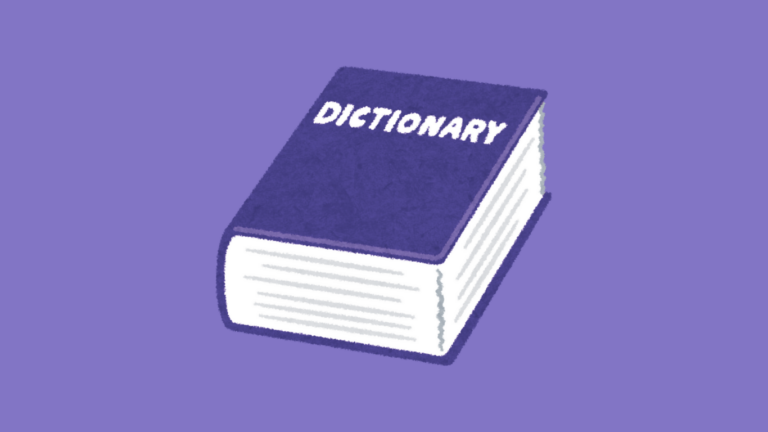How to Sell a Car on Facebook Marketplace Quickly and Safely
Thinking about selling your vehicle? For most people, the goal is simple: get the most money possible in the least amount of time. That pursuit leads directly to Facebook Marketplace.
However, simply throwing up a few photos isn’t enough. If you want to master how to sell a car on Facebook Marketplace while capturing 100% of the retail value, you need a smart strategy. We’ve refined the process into a few high-impact steps that will help you bypass the haggle, filter out time-wasters, and move your car fast.
Why Sell on Facebook Marketplace
Before we dive into the “how,” let’s confirm “why” this platform is superior for private sellers compared to trading it in or using other sites.
- You Maximize Profit: Listing is completely free. You capture the full retail market price rather than the lower wholesale price a dealer would offer. You keep 100% of the sale.
- Unmatched Local Reach: Facebook has a massive, built-in audience. Your listing appears in front of thousands of local buyers immediately, often leading to a much faster sale than niche auto websites.
- Better Vetting: Because the platform is linked to personal accounts, you can view a potential buyer’s profile. This transparency offers a layer of pre-screening that anonymous classified sites simply can’t match.
Preparation: The Secret to a Higher Price
A fast, profitable sale is 80% dependent on your initial preparation. Your goal is to eliminate every reason for a buyer to negotiate the price down before they even message you.
1. Detail and Document Like a Pro
Detailing is non-negotiable. A deep clean, inside and out, is the most cost-effective way to raise your asking price by hundreds of dollars. Buyers equate cleanliness with mechanical reliability. Remove all personal clutter, clean the glass, and shine the tires.
2. Master the Photography
Take 15–20 high-quality photos in natural daylight against a neutral background. Cover all angles: exterior, interior, dashboard, engine bay, and odometer.
Pro Tip: Be transparent. Include close-up photos of any scratches or flaws. Honesty builds immediate trust and prevents awkward surprise negotiations when the buyer arrives.
3. Gather Your Paperwork
Have your Title (or payoff info), VIN (Vehicle Identification Number), and maintenance records ready. Serious buyers will expect to see proof of the car’s history immediately.
4. Set a Competitive Price
Research the market value of similar cars (same make, model, year, and condition) in your area. To sell fast, price your car, for example, $100 to $200 below the immediate competition. This ensures your listing appears at the top of “Price: Low to High” searches, guaranteeing high traffic.
How to Sell a Car on Facebook Marketplace
Your listing needs to be clear, professional, and optimized for the algorithm.
Step 1: Create an Optimized Listing
1. Access the Marketplace
- Navigate to facebook.com (desktop) or open the mobile app.
- Click the Marketplace icon (usually found on the left sidebar on desktop or the menu bar on mobile).
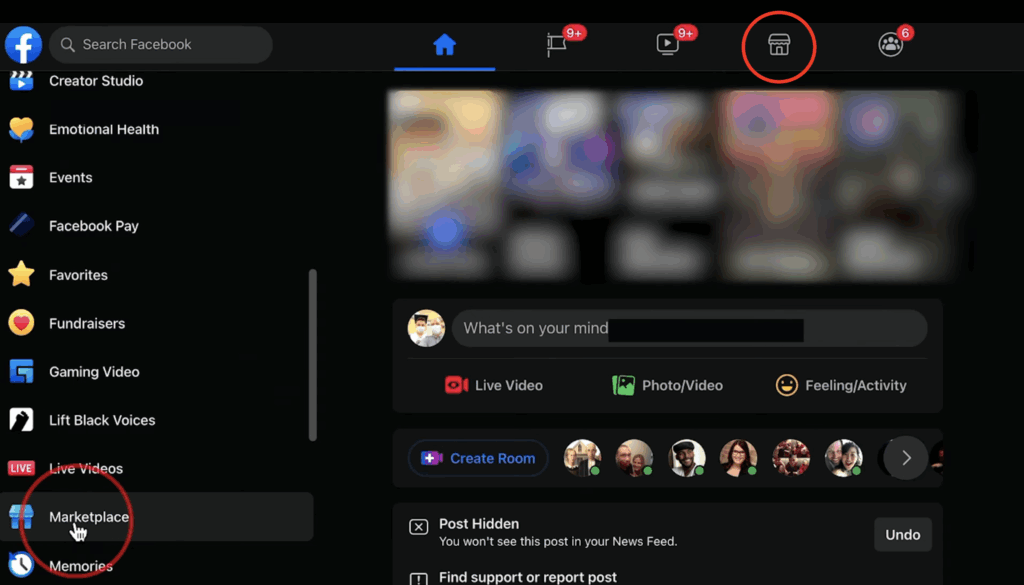
2. Create the Listing
- Click Create New Listing.
- Select Vehicles for Sale from the options provided.
- Choose your vehicle type (e.g., Car/SUV).
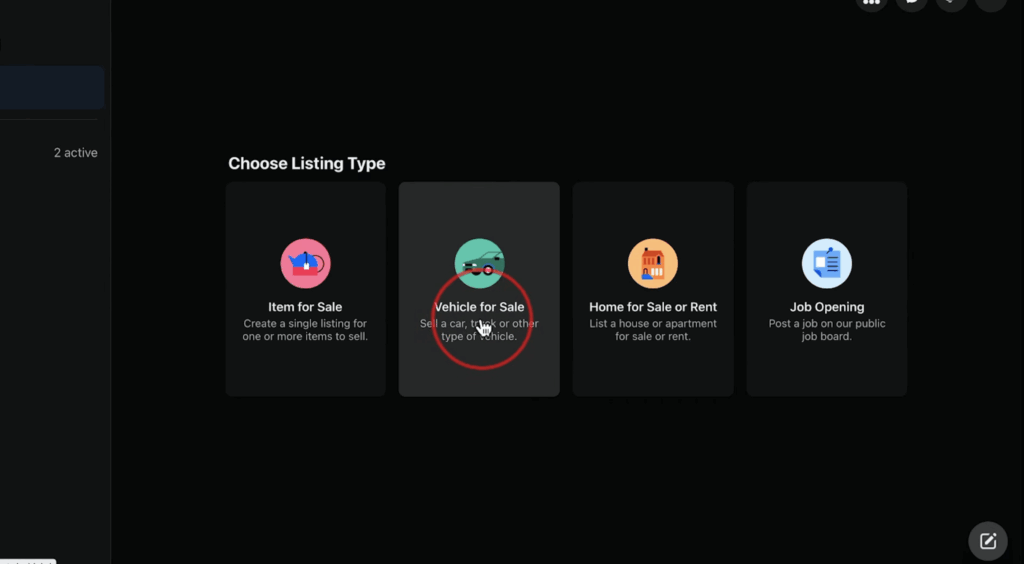
3. Upload Visuals
- Upload Pictures: Select photos from your computer or directly from your phone.
- Ensure you select a geographic Location for the listing.
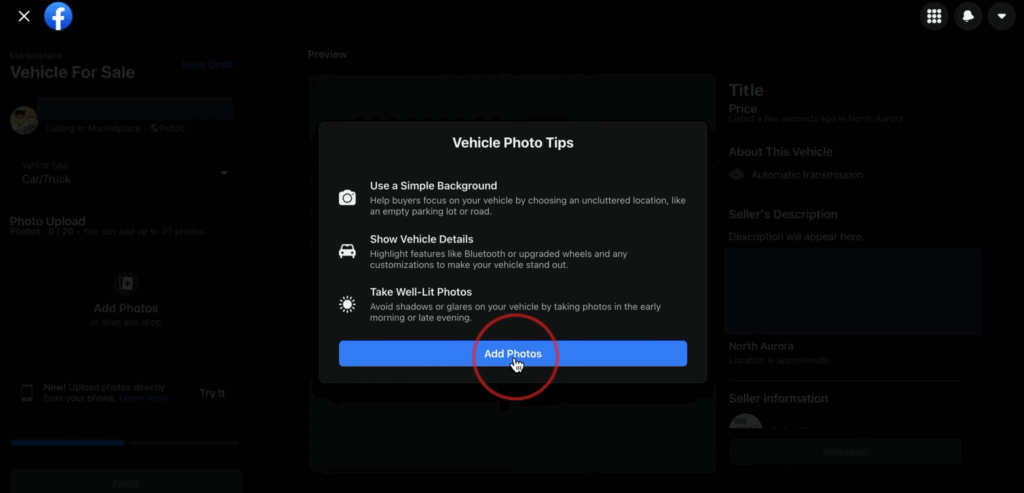
4. Input Vehicle Details & Price
- Specs: Enter the Year, Make, Model, and Mileage.
- Pricing: Set your price. The interface may offer a recommendation based on Kelly Blue Book data for similar previous sales.
- Features: Fill out Body Style, Exterior Color, and Interior Color.
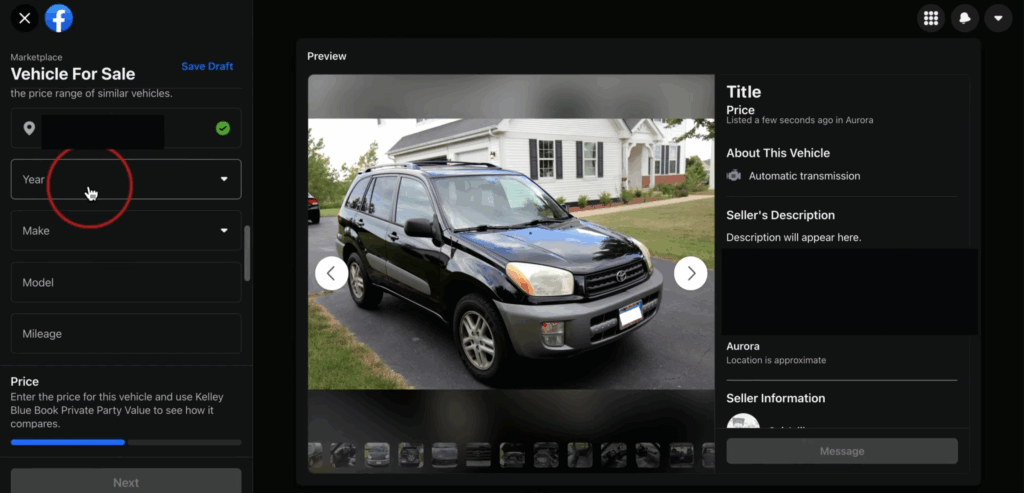
5. Define Condition & Description
- Title Status: Check the box for “Clean Title” if applicable.
- Condition: Select the vehicle’s condition (e.g., Good, Excellent) and transmission type.
- Description: Write a detailed description. Be sure to disclose any known issues with the car honestly.
6. Review & Expand Reach
- Review the preview pane on the right side of the screen to see how the listing looks.
- Groups: You have the option to cross-post the listing to local Facebook Buy/Sell groups you are a member of to increase visibility.
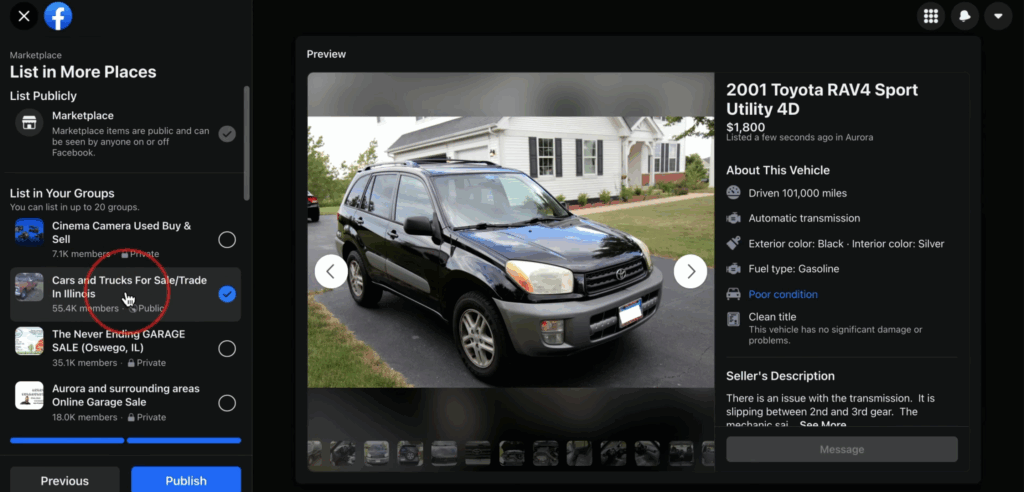
7. Publish & Close the Sale
Click Publish to make the listing live! And you are ready for your leads!
Step 2: Filter Your Leads
- Respond Instantly: Turn on Messenger notifications. The first seller to respond often secures the sale.
- Handle the “Is this available?” Message: Don’t get annoyed by this default message. Reply with a focus on logistics: “Yes! I’m around tonight or tomorrow. What time works best for you to come see it?” Focus your energy only on people who agree to a specific time. If potential buyers ask about vehicle delivery or if you need to coordinate moving large automotive parts separately, check out our Facebook Marketplace Delivery Service Guide to handle the logistics.
- Negotiate In-Person Only: Politely decline low-ball offers sent via message. Tell them if necessary: “I only negotiate the price in person once you’ve inspected the vehicle.” This filters out scammers and non-serious buyers.
Safety and Finalizing the Transaction
Once you have a buyer, you must prioritize safety and legal liability.
Arrange a Safe Viewing
Meet Publicly. Always meet in a safe, busy location for inspections and test drives. A police station parking lot or a busy bank parking lot is ideal. Never invite strangers to your home address.
Secure the Payment
Accept only cold, hard cash or complete the transaction inside a bank for a verified cashier’s check. Never accept overpayments, wire transfers, or personal checks from “agents.”
Complete the Legal Documents
- Title Transfer: Sign the Title over to the buyer exactly as required by your state’s DMV. Ensure the odometer reading and sale date are recorded.
- Bill of Sale: Create a simple Bill of Sale (templates are online) documenting the VIN, price, and date. Crucial: Include the clause “Sold As-Is, With No Warranty Expressed or Implied.” Both parties must sign it.
- Release of Liability: Immediately file a Release of Liability form with your state’s DMV. This protects you from tickets, accidents, or crimes committed with the car after you hand over the keys.
Frequently Asked Questions
Q: Should I give out the VIN on Facebook Marketplace?
A: Yes, absolutely. A Vehicle Identification Number (VIN) is required for serious buyers to run a history report (like CarFax). Providing it builds trust and signals you have nothing to hide. The VIN contains no personal information about you.
Q: Can you sell a car on Facebook Marketplace as a business?
A: Generally, no. Facebook Marketplace is optimized for person-to-person (P2P) private sales. Dealerships usually cannot list vehicle inventory on the standard Marketplace without paid placements.
Q: How do I avoid scams?
A: Insist on cash-only payments or meeting at a bank. Never accept overpayments or checks from third-party “couriers.” If a buyer asks for your phone number or a 6-digit code immediately, block them—it is a scam.
Q: Can you sell on Facebook Marketplace without a Facebook account?
A: No. You must have an active personal Facebook account to create listings and use Messenger to communicate with buyers.